Chelsea reservations for tee times
PebbleCreek’s golf courses use an online Chelsea Reservation System to reserve tee times for members and guests.
How Chelsea Works
View step-by-step instructions for how to access and use the Chelsea Internet Reservation System.
Click here for training on the Chelsea reservation system (new as of 12/17/24).
Chelsea Changes as of Jan. 1, 2025
We are making changes to the tee time system to better utilize the golf courses. Click here to read the details.
You can now use our Chelsea Tee Time system from your phone. You may download the App with the following directions.
How to Download from your Mobile Phone:
From the App Store or Google Play, search Chelsea Reservations and then download the Chelsea Reservations App onto your device. Please Note: The most current version is called Chelsea Reservations in the App Stores and versions with any other name are outdated and should be ignored.
Before you start, you will need a Club ID specific to your club, PEB100. You will also need a username and password specific to you, this is the same username and password you currently use to access the reservation system.
If you have questions about the Chelsea App installation/technical questions please stop by or call one of the Golf Shops for help. Eagle's Nest Golf Shop: 623-935-6761; Tuscany Falls Golf Shop: 623-935-6757.
Pro Shops
Eagle’s Nest Pro Shop: 623-935-6761
Tuscany Falls Pro Shop: 623-935-6757